We all love speed tests, and I’m no different.
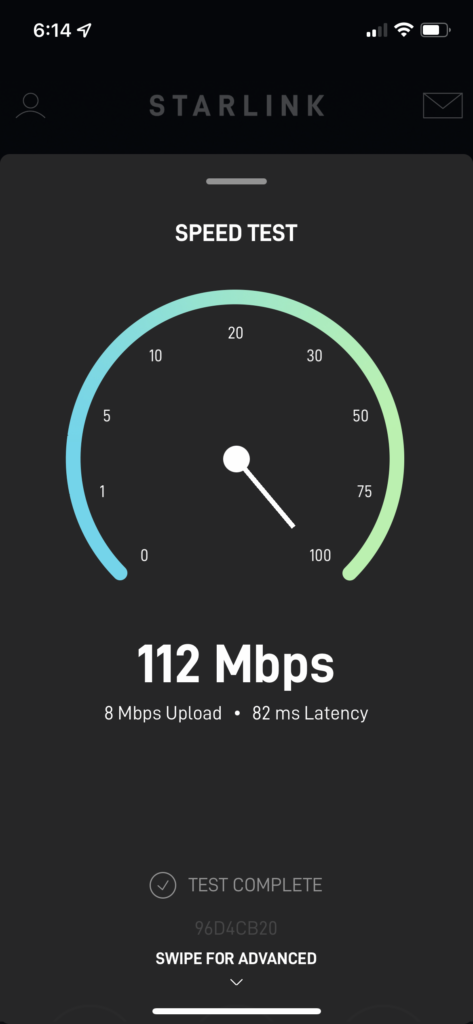
These are better than what friends with Xfinity Cable internet around here are getting. (We have AT&T Fiber and love it.)
Looking forward to taking Starlink camping and seeing how it goes.
We all love speed tests, and I’m no different.
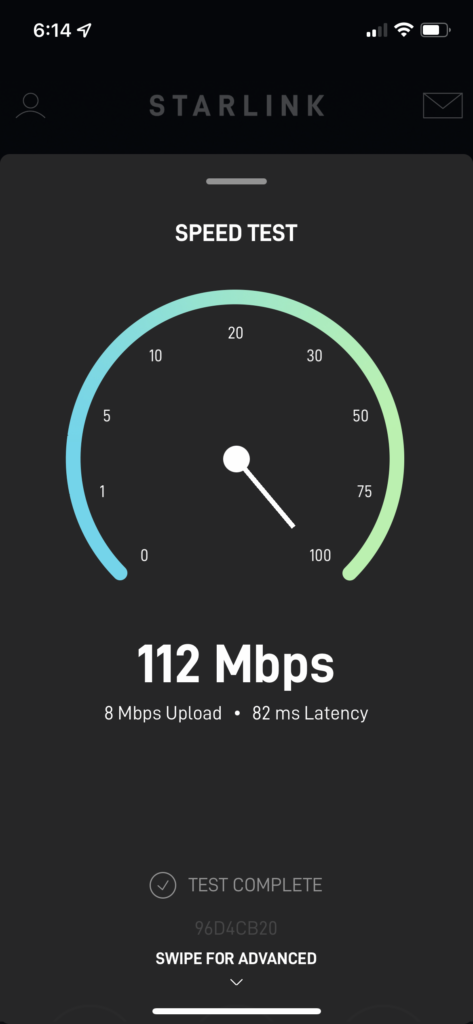
These are better than what friends with Xfinity Cable internet around here are getting. (We have AT&T Fiber and love it.)
Looking forward to taking Starlink camping and seeing how it goes.
I have an HP Color LaserJet Pro MFP M283cdw printer that has been working great. I also use the “Scan to Network Folder” option to scan files to a linux share with samba. The Samba project removed smb1 by default a few years ago. Soon they will remove smb1 support entirely. HP has not updated this particular printer driver yet to include smb2 or smb3, and I have no idea why. Their support chat was completely worthless and unable to provide any assistance. If it won’t be a security issue for your network, you can re-enable smb1 by adding two lines in your /etc/samba/smb.conf file:
client min protocol = NT1
server min protocol = NT1
Some other documents I’ve seen say to add “min protocol = smb1” but this did not work. Apparently it needs to be specified as “NT1” which I did not know. Adding those two lines and restarting the smbd service allowed this feature to function once again.
Also, to keep MacOS of any version from leaving .DS_Store files…. do this.
vfs objects = fruit streams_xattr
fruit:metadata = stream
fruit:model = MacSamba
fruit:posix_rename = yes
fruit:veto_appledouble = no
fruit:wipe_intentionally_left_blank_rfork = yes
fruit:delete_empty_adfiles = yes
🙂
Recently saw that Starlink has launched for RVs and we decided to go ahead and get it. One new feature (at least I think that it’s new) is that you can pause your account. You still end up paying the $135 for the full month of service but otherwise, no contracts or anything. Of course you still buy the hardware up front.
Ours took about a week to get here and mostly that was due to FedEx being a dumpster fire these days. I took it out in the backyard and set it up in about 10 minutes. We are not in a normal service area (being in the middle of a metro area) so we expect it to be a lower priority, which is fine. Everything plugged right in and it was so easy I won’t even bore you with photos.
What I did get a photo of later is exciting to me. I have a small Jackery power unit and wanted to see how the Starlink hardware would do. The solar panel is drawing in 51W, and the Starlink stuff using 45W. If I wanted to, I could sit outside all day and still have Starlink internet. Is this a likely scenario? No. Do I need to do this? Also no. Can I do it if I felt like it? Oh yes. 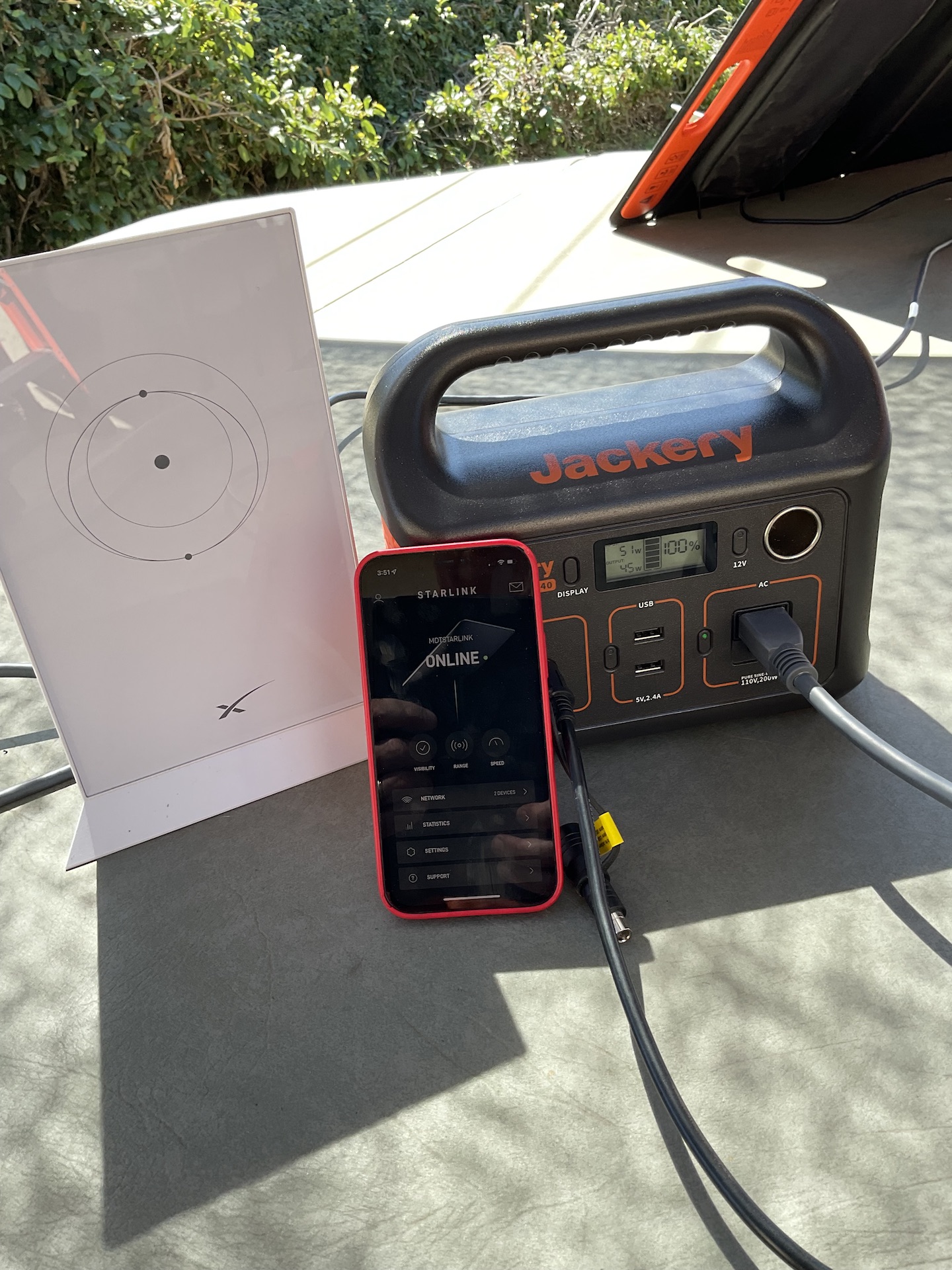
Speeds were about what others have posted – I got about 100mbps down and about 20mbps up. You really don’t need a ton of bandwidth for most of the internet, and things are even lighter when you block ads & garbage with ublock origin and/or pi-hole. It’s amazing how much faster things load. Yet another reason I try to keep AGT (average guy tries) as lightweight as possible. But I digress..
Starlink is a bit pricy but when we’re working at a special event and *really* need internet access, it’ll most certainly be better than the current nothing that we have. We’re often way out of effective cellular service range too, so this will be great.